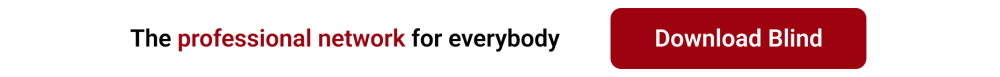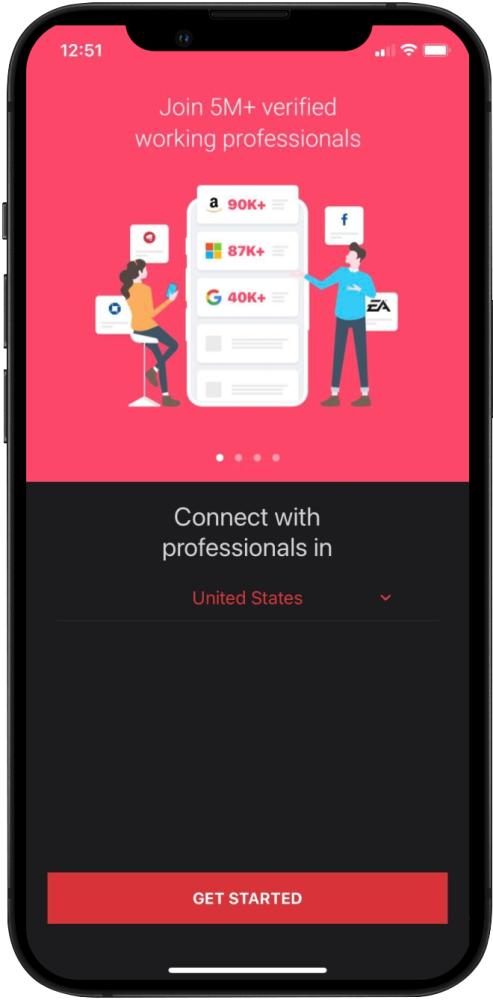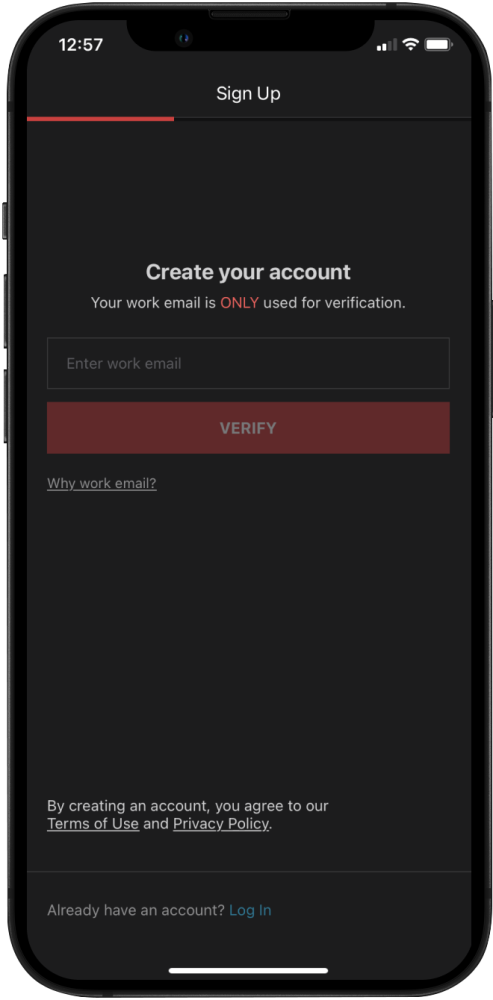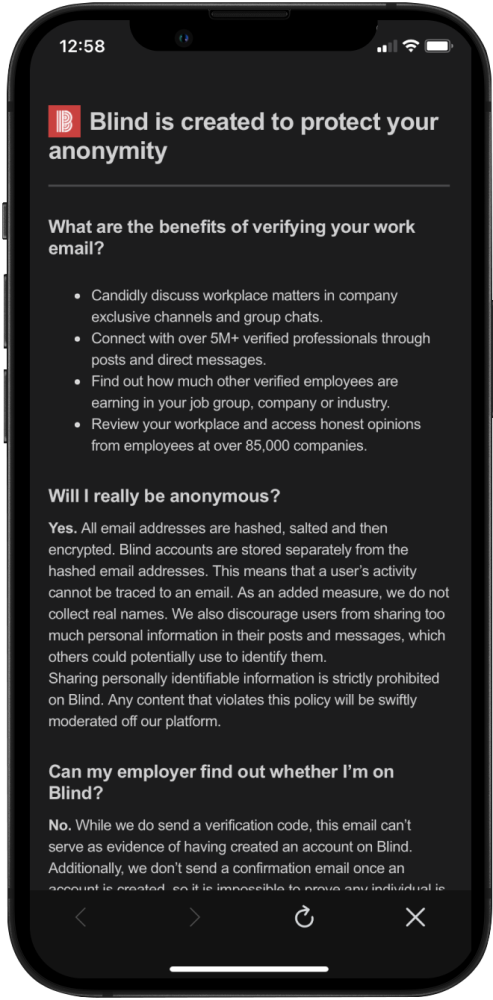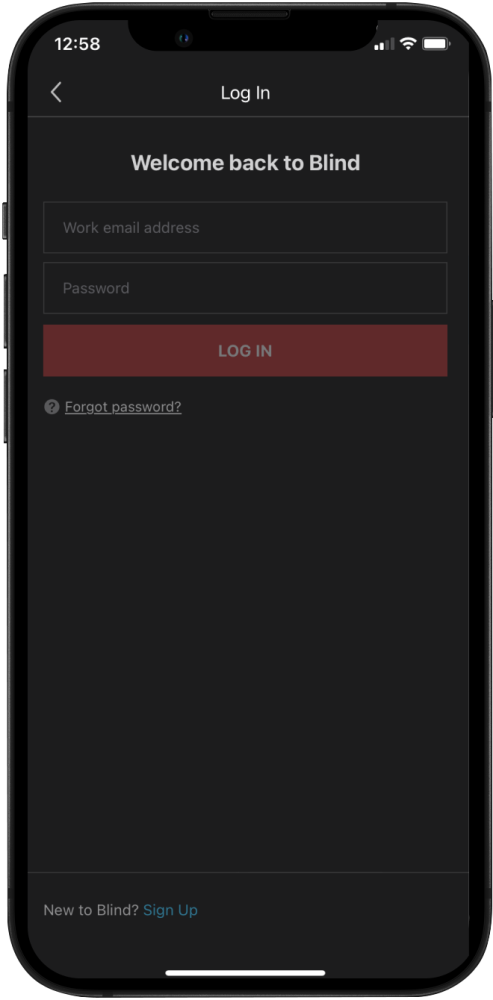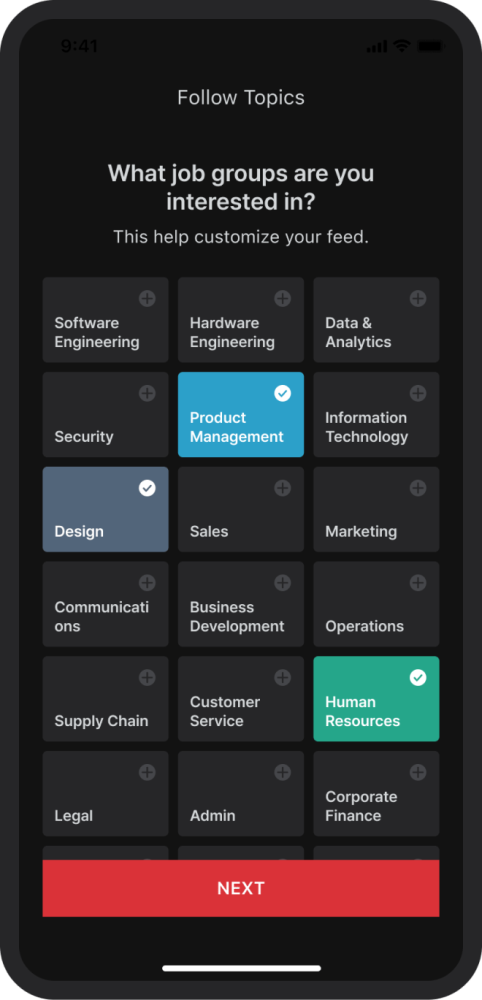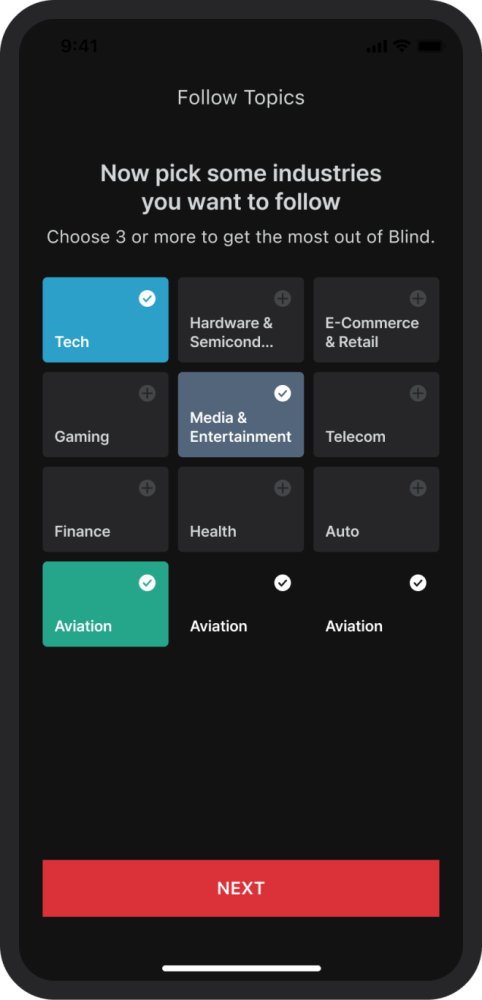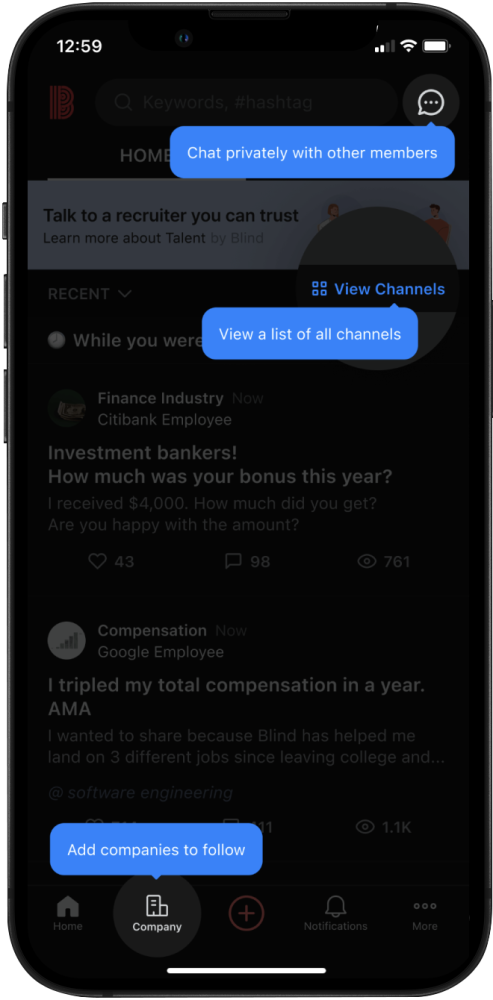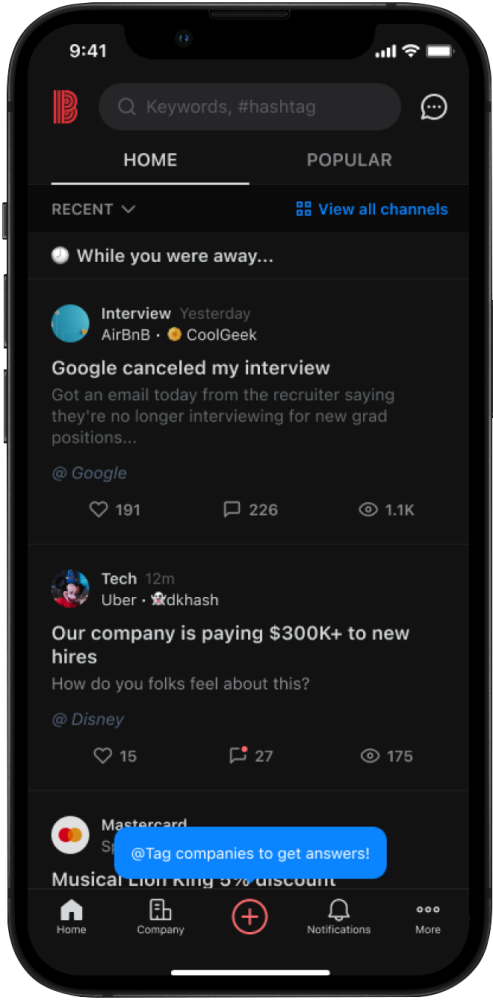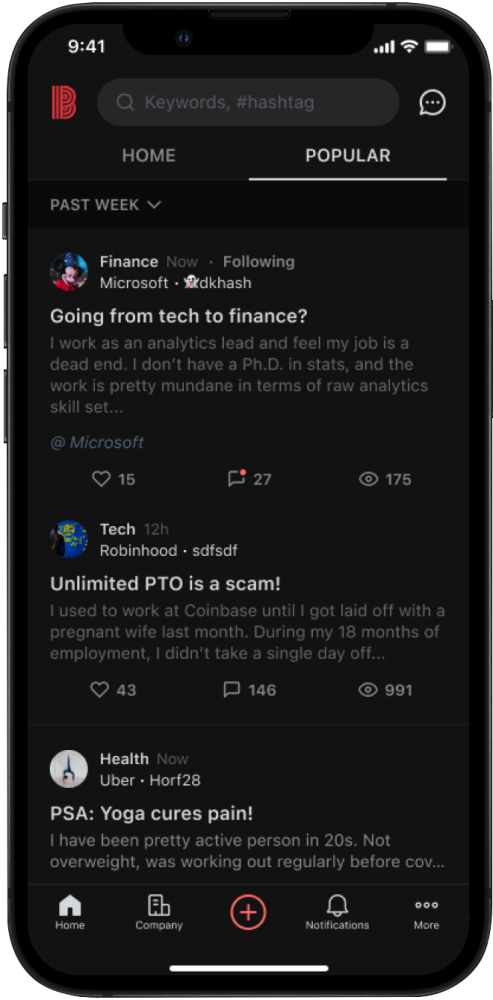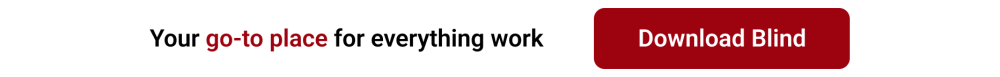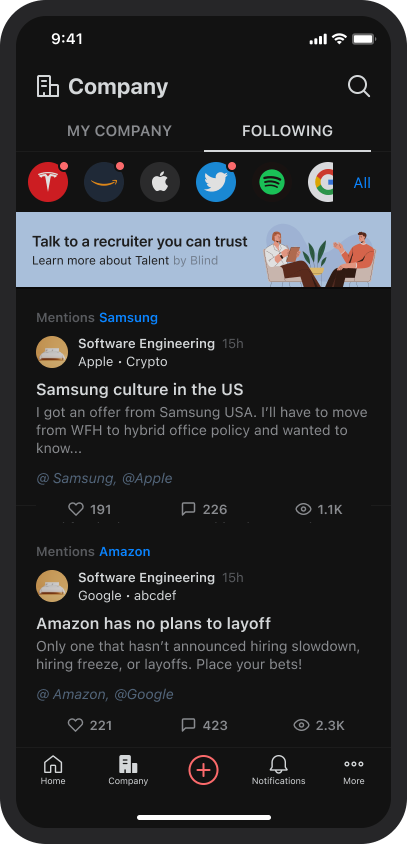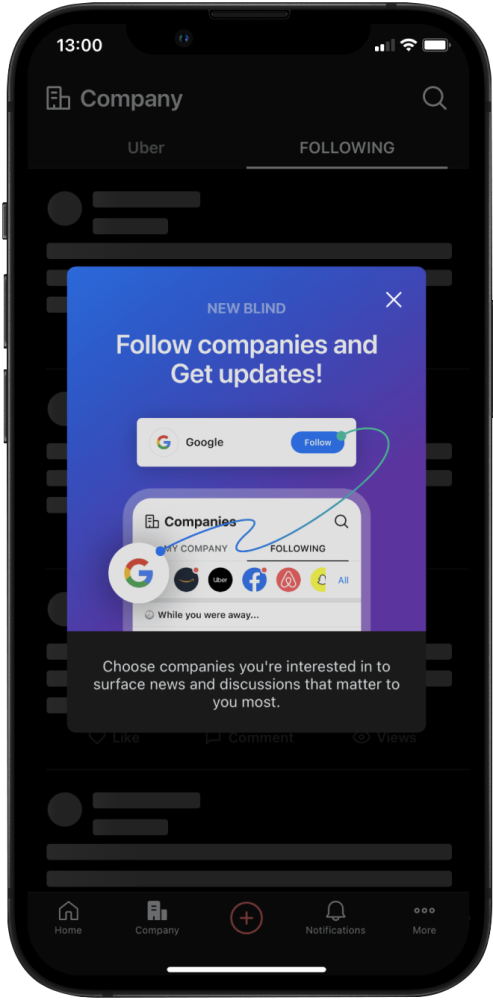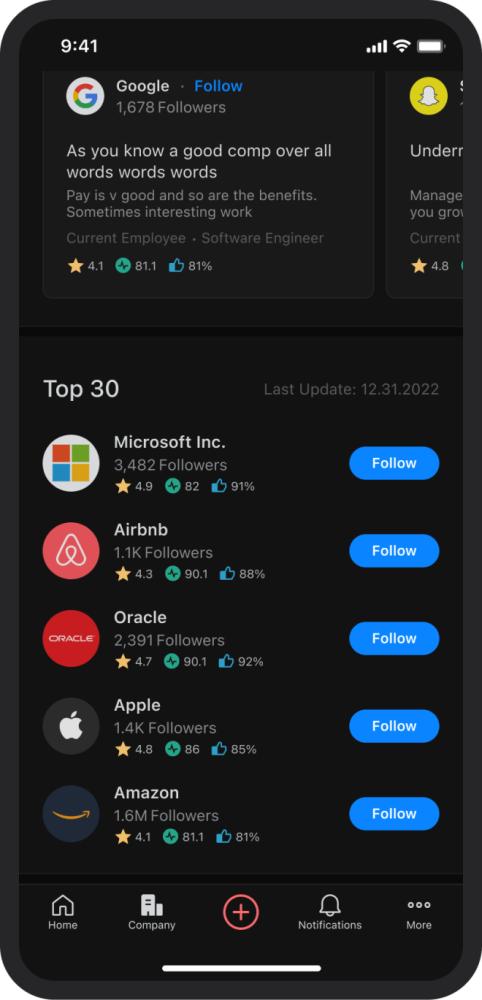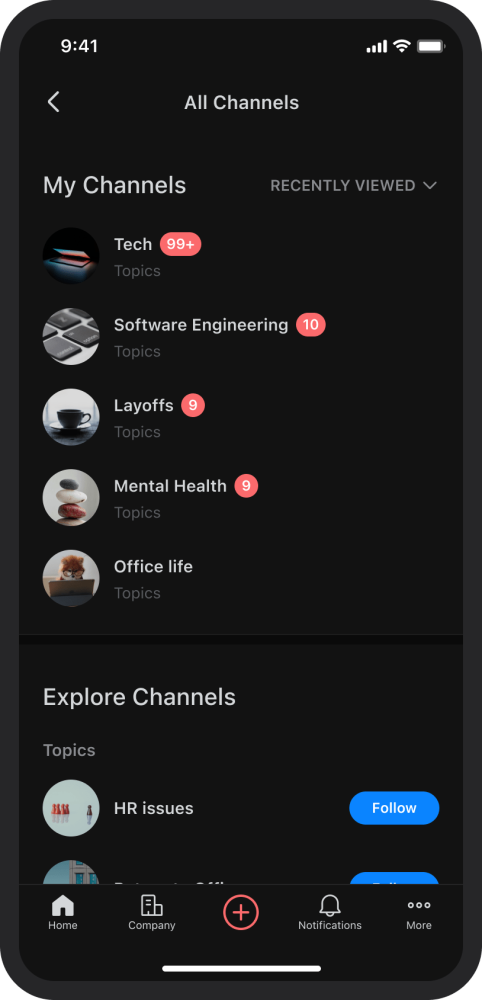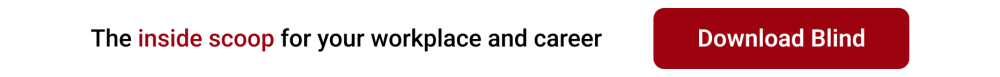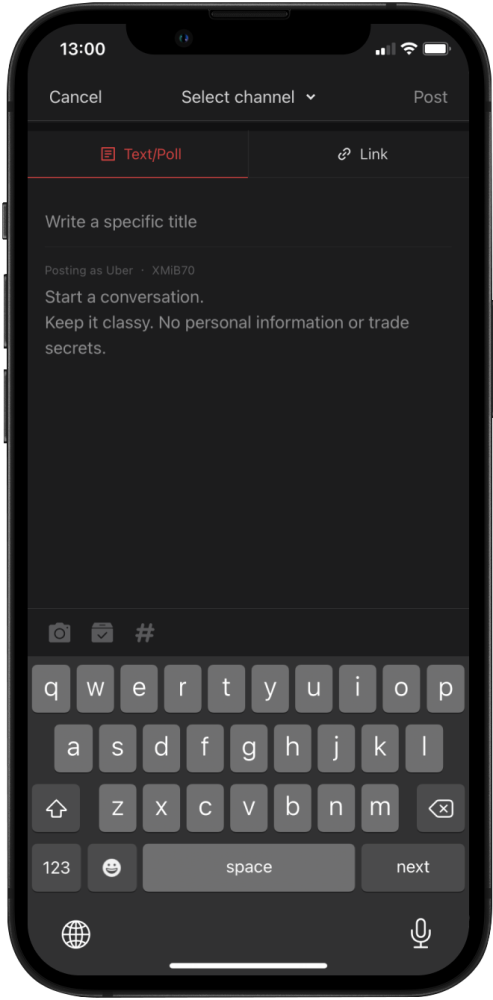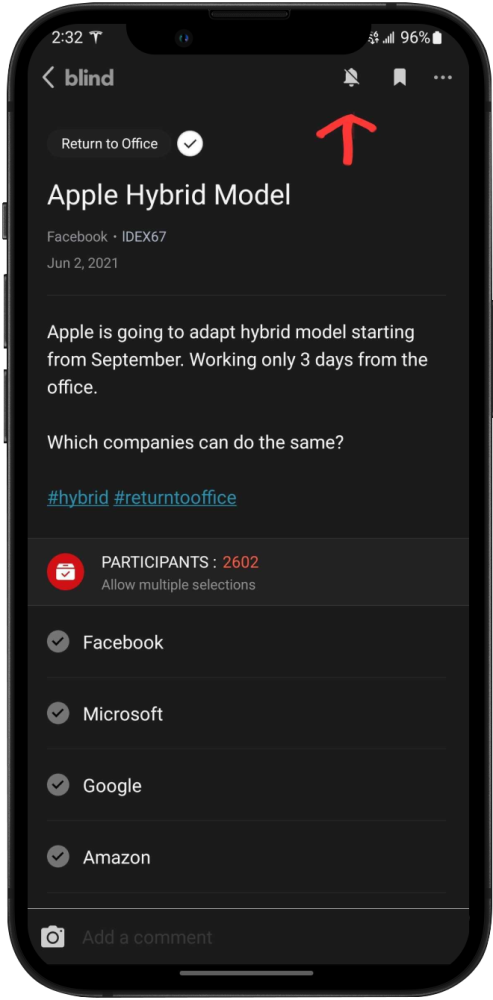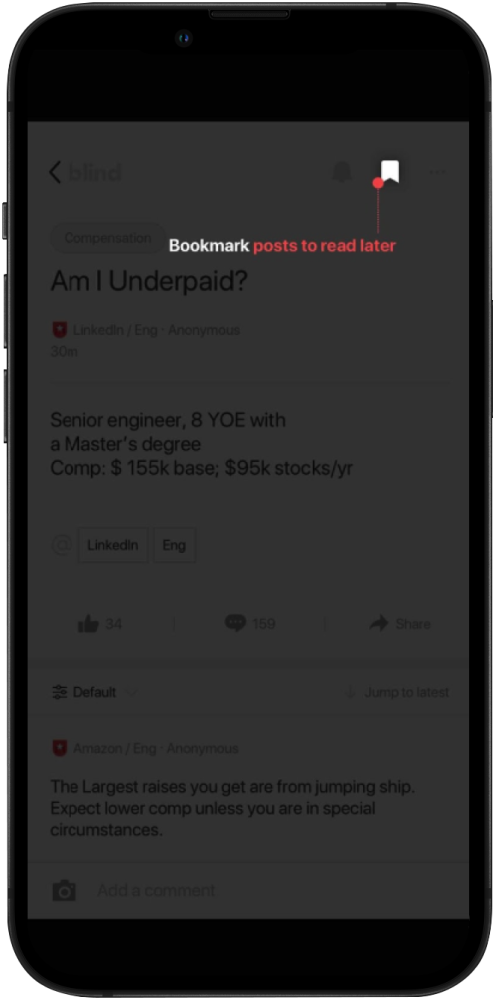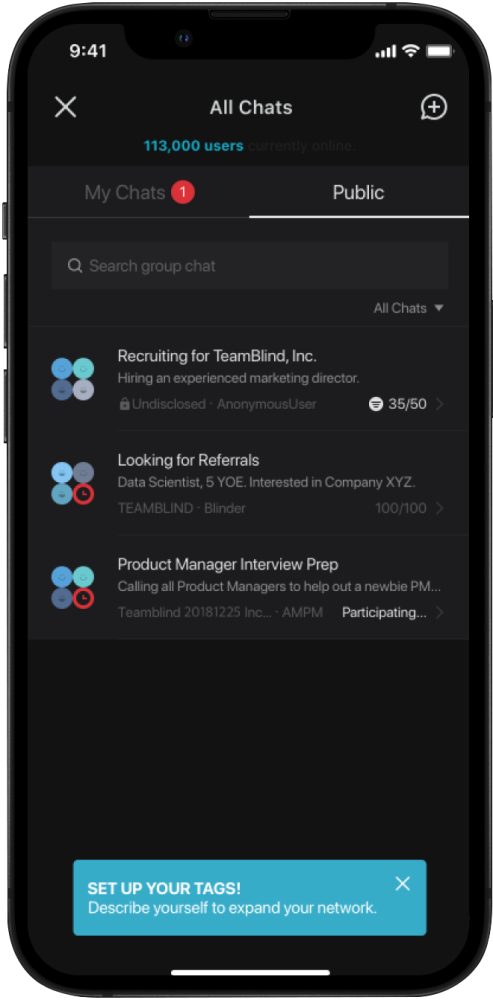Everything You Want to Know About How to Use Blind

Whether you’re just starting your career or a long-time veteran, you’ve likely seen or heard of the “whisper network,” the informal passing down of insider tips about the job, company and industry. Belonging to the network can lead to benefits such as shortcuts for your career and even new job opportunities, promotions and the inside track to the best assignments.
But what if you don’t have access?
Enter Blind. Blind is an anonymous professional community where verified employees have honest conversations about their work-life challenges. And it’s blown up in popularity.
Blind has more than 7 million verified professionals at more than 300,000 companies, including:
- 80% of all Uber employees
- 70% of all corporate Amazon and Apple employees
- 60% of all Meta and Microsoft employees
- 30% of all Google employees
That’s more than one in five employees combined at some of the largest technology companies are active on Blind at least once a month.
Here’s how to use Blind, the anonymous professional community popular in the tech, finance and management consulting industries.
How to use Blind: Here’s how the Blind app works
Blind is a fast-growing community of verified professionals that some media reports call the “opposite of LinkedIn.” On LinkedIn and other professional social networks, users focus on promoting themselves and sharing motivational quotes and stories.
Instead, Blind is where you can get answers and tips to level up your career.
More than four out of five professionals (82%) said they use Blind to evaluate a company before applying for a job or accepting a job offer, according to a recent user survey by Blind, and 70% say they use Blind to feel more connected to what’s happening at their company.
Blind anonymous professional community: Who are the users on Blind?
Founded in 2014, Blind is popular with professionals worldwide, especially in the United States and South Korea.
You can connect with more than 7 million verified professionals on Blind. When you first download the app, you will be asked whether you work in the United States or South Korea.
How to Use Blind: How do I sign up for a Blind account?
Blind verifies your employment using your work email address. Unlike professional social networks, Blind is a community of verified professionals.
How to Use Blind: Can I join Blind without a work email?
Protecting user anonymity is a top priority at Blind. The app uses work email addresses to verify your current place of work and doesn’t connect your email address to any user activity on your account. Names and personal information are not collected, and emails are not stored.
How to Use Blind: Is Blind actually anonymous?
Blind is an entirely anonymous professional community.
The only information required to sign up is an email address, which is hashed, salted, encrypted, and stored separately from user accounts. In short, anonymity and user safety are built into the product architecture.
Even if your employer monitors your work email address, they don’t know which employees have signed up. Blind doesn’t send a confirmation email after you register, and because Blind doesn’t store your email address, they can’t send you an email if you forget your password.
How to Use Blind: What do people talk about on Blind?
When you sign up on Blind, you can personalize your feed by selecting job groups and industries to follow.
Some popular topics include job groups, such as software engineering, product management, sales, and industries like automotive, finance, gaming and tech.
Discussions happen in the public “topics” channel, where users are identified only by their company name.
The industries and job groups you selected during registration are shown first on your feed. You can also see what’s trending or most popular on Blind in the Popular feed.
The Popular feed shows you what’s trending no matter the industry or job groups you follow, so you won’t ever run the risk of missing out.
How to Use Blind to learn about companies
Blind makes it easy to learn about different companies, such as competitors or companies where you might want to work one day. There are professionals from more than 300,000 companies on Blind.
You can follow companies and public posts by that company’s users in the Company feed. There are no limits to the number of companies you can follow, which makes it an easy way to follow company news or learn about different industries. The @ symbol shows any mention of a company on a public channel.
In addition to discussions in the public “topics” feed, there are private company-specific channels accessible only to employees at your company.
The lock on the Company feed contains discussions amongst your coworkers. Blind users typically discuss workplace policies, such as pay and job levels, performance or review cycles, and return-to-office plans, or react to all-hands meetings and company memos in their private company channel.
You can also access employee reviews about different companies with the Pulse feature.
After you rate your current company, you can find out how verified current employees feel about career growth, company culture, compensation and benefits, management, and work-life balance, plus their unfiltered pros and cons.
When you search, you can see the employee ratings for a company out of five stars, the employee engagement rating out of 100, and the percentage of Blind users who say they would work at the company at a glance.
How to Use Blind: Search the app to learn about different companies and industries
Blind is a very active community. Professionals use Blind to get job referrals, access insights about job interviews and learn about the company culture from current employees.
Recruiters also use Blind to source and recruit candidates. Even human resource professionals and executives are a part of the Blind community to get a pulse of employee feedback and more.
The average user spends more than 40 minutes a day on the app, and among some companies, some professionals spend hours a day on Blind.
With so much activity, it can be hard to keep track of everything. It’s why Blind surfaces trending keywords and popular channels when you search, like Google’s auto-complete and search trends tools.
How to Use Blind: How does the Blind app work?
Millions of verified professionals use Blind to have honest conversations about work.
It is easy to ask questions or start an open discussion on Blind. You can choose a particular topic or industry group to tag your post or start a conversation with your coworkers on your company’s private channel.
You can share a link, start a poll, add photos and include hashtags in your post.
You can get notified of new comments and replies in any discussion by tapping on the bell icon. The real-time notifications can come in handy for threads about potential layoffs or IPO plans, for example.
Similarly, you can also save a particularly good “Ask Me Anything” or job referrals thread by tapping on the bookmark icon.
How to Use Blind: Can I connect with other users on Blind?
Blind is more than a message board or forum. You can start group chats with other users about any topics. The app also allows you to set up tags, which can be helpful if you want to focus a discussion on a particular topic, job function or geography.
You can also use the in-app currency B Money to start new chats, extend the duration of a chat room, or participate in a chat without being identified by your company name.
You can also direct message users on the Blind app by tapping someone’s user name.
Direct messages can be particularly helpful if you’re looking for a job referral at a specific company or 1:1 feedback about what the company culture is really like. Some users also direct message others for advice about the job interview and personalized resume reviews.
The bottom line
Blind is a trusted community for transparency in the workplace. More than 7 million verified professionals anonymously share advice, provide honest perspectives, discuss company culture and discover relevant career information to break down professional barriers and inspire productive change.
Download the Blind app from the App Store or Google Play.