'An error has occurred!' Error on usvisascheduling.com
Trying to book Dropbox appointment at Chennai VAC but keep getting this error when trying to select a date for scheduling OFC appointment. Has anyone experienced this? Any suggestions on how to resolve? The website support has been useless - asking to close and reopen the browser and try again 🙄. Tc 320K
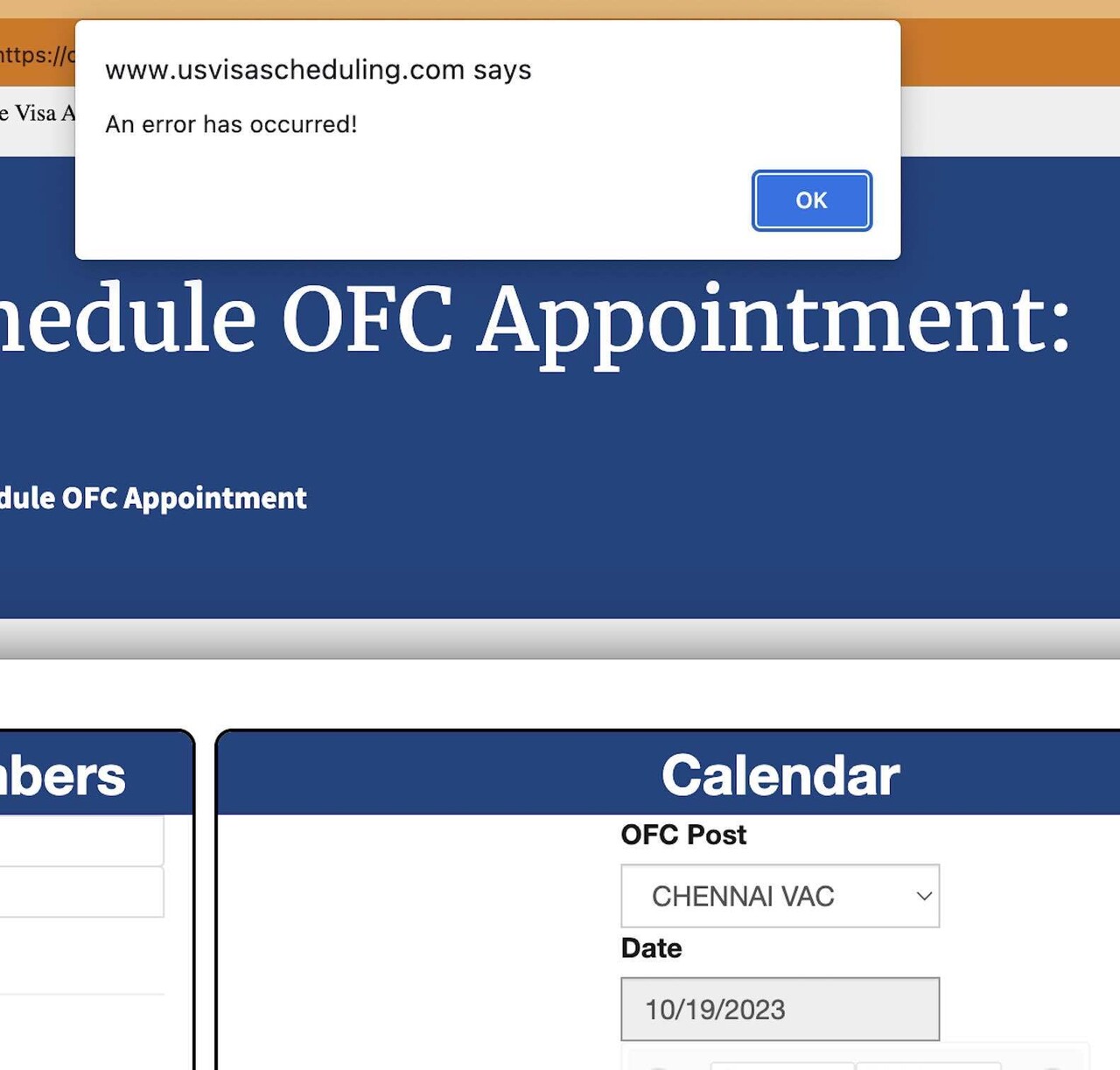
Poor design. The message should be more explicit. “An error has occurred, something went wrong”
This has been broken since June. You should give up.
😞. Need to travel to India.
Yeah I know bro. Go to a third country and get stamped. Vietnam might work.
Try a different browser
Please help , even I am facing this issue. Unable to book the appointment
Try a different browser, it can make a difference. I've seen that firsthand for certain issues. Try Safari
I have tried different browsers and OS. Nothing worked. Saw this on Reddit. Have to try this out https://www.reddit.com/r/h1b/comments/15mgzmr/getting_an_error_has_occurred_after_selecting_date/
OP did it work? My spouse separate account facing the same issue. I was able to book though. Did anyone try close and start new application after payment claiming on the current one which is giving error occurred. ?
Did you figure this out? Says same for me for quiet some time
Okay. Looks like there is some issue when trying to book appointments for family in a single application. We had originally made the payments and got receipts on a single application for the family, but were unable to book the dates with ‘An error has occurred’ error message showing up during OFC appointment date selection. Here is what worked for us to get past this issue: 1. Deleted the dependent from the Primary’s application. Closed existing application on the primary’s profile. 2. Created a new profile and application for the dependent. Used the dependent’s email from the primary’s original application to create the dependent’s profile and started a new application. 3. Continued application on dependent’s profile, went to the payment page, and original payment receipt showed up. 4. ‘An error has occurred’ error message DID NOT show up this time and we were able to book the appointment for the dependent. 5. Had another browser session open with a new application from the Primary’s profile without the dependent added. Selected the same date for OFC appointment as the dependent.
This new website is a nightmare to navigate. Issues galore
It’s horrible. Had issues with payment receipt. Have had to close and recreate application 4 times so far. Now this stupid error is super annoying. Can’t wait for stamping to start in the US but don’t have much hope for its rollout.